There are quite a few apps out there that will allow you to scan paper documents to PDF or JPG images with just your smartphone or tablet camera. In this week’s podcast, we learn a little more about scanner apps!
Why do you need a PDF Scanning App?
- Digital archival (Student Artifacts, Receipts, Newspaper articles, etc…)
- Share documents
- Go paperless!
All of the apps listed below share the following features:
- Available on both iOS and Android devices
- OCR technology – (a feature which allows the text in a PDF or image to be scanned and then become searchable. Some apps allow scans to be converted into another format such as word or spreadsheet. Some programs are even capable of performing OCR on images with handwritten text)
- Auto-capture mode that detects document edges and will crop/edit the picture.
- Edit cropping, rotation, and color of scans.
- Share via email, text, and any cloud storage services such as Google Drive and Dropbox.
Adobe Scan – Free
Pros:
- Simple, easy to use app that can be very useful for anyone, even without the paid subscription.
- Can add comments to PDFs. These comments can be viewed and edited by other individuals.
- “Fill & Sign” feature allows you to fill out PDF forms and add your own digital signature.
Cons:
- Must sign up for an Adobe Account which is free, but this means anything you scan is automatically uploaded to the Adobe Servers. Great for backups, but you may not want to sign up for yet another account.
- Some advanced features require the $9.99/month subscription plan.
Scanbot (Pro) – Free for basic app, $6.99 to permanently unlock all features
Pros:
- Pro version allows you to set up automatic uploads. Scanned images can be immediately sent to your favorite cloud service. Not found in most other scanner apps.
- Offers iCloud sync on iOS devices. Automatically syncs scans between multiple devices.
- Allows you to send a fax from your phone. (requires credits which are bought as in-app purchases)
- Password protect PDFs for private sharing
- Several document organizational tools that are not found in other apps.
Cons:
- The features that really make this app stand out will require the one-time $6.99 in-app purchase.
Scanner Pro – $3.99
Pros:
- Offers iCloud sync between iOS devices.
- Password protect PDFs for private sharing
- Allows you to send a fax from your phone. (requires credits which are bought as in-app purchases)
Cons:
- Lacks some power-user features found in more expensive apps such as Scanbot Pro.
Chrome Extension of the Week:
Screencastify
Screencastify is an easy way to record your computer screen. This is the perfect solution for teachers who are looking to show how something is done on a computer while narrating the process. You have the option to embed your webcam footage so that learners can also see you throughout the video.
You have the option to record everything on the screen or just a specific tab in your Chrome browser. Once you finish recording, your video is saved to Google Drive. You also have the option to share directly to Youtube or Google Classroom.
Screencastify Lite is free and adds a small watermark to your videos. A Screencastify premium subscription is $24/year. Regardless of which version you use, this is a powerful tool for creating content for your students to view in class or at home.
Additional Features:
- Annotate over the screen with the pen tool
- Toggle mouse spotlight
- Toggle animation on mouse click
- Edit your videos in the browser (Premium Feature)
- Download as .mp4 of animated gif (Premium Feature)
- Crop videos (Premium Feature)
Found out more about how to use Screencastify in education at https://www.screencastify.com/education/
Podcast: Play in new window | Download













Add Comment